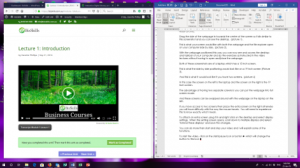How to Watch the Course Video and Complete Exercises
Having both the video page and the exercise page open at the same time makes it easier to understand and learn skills in the interactive video courses. To assist you set this up, this video explains the process so you can easily pause and replay your video and practice the skills throughout the course. To help even further, you will find a transcript of these instructions on this webpage that you can download.
The ‘how to’ topics are:
-
- Set up a laptop computer
- Set up a desktop computer
- Set up a laptop with an extra screen
- How to put the video into full screen mode
- How to manage the video controls
Powered By S3 Media Maestro
Watch this 8 minute video for the full instructions